Paint.NET v3.20 Beta 2 多国语言
It started development as an undergraduate college senior design project mentored by Microsoft, and is currently being maintained by some of the alumni that originally worked on it. Originally intended as a free replacement for the Microsoft Paint software that comes with Windows, it has grown into a powerful yet simple image and photo editor tool. It has been compared to other digital photo editing software packages such as Adobe® Photoshop®, Corel® Paint Shop Pro®, Microsoft Photo Editor, and The GIMP.
The programming language used to create Paint.NET is C#, with a small amount of C++ for installation and shell-integration related functionality. The source code is available under the terms of the MIT License.
System Requirements:
* Windows XP (SP2 or later),
or Windows Vista,
or Windows Server 2003 (SP1 or later)
* .NET Framework 2.0
* 500 MHz processor (Recommended: 800 MHz or faster)
* 256 MB of RAM (Recommended: 512 MB or more)
* 1024 x 768 screen resolution
* 200+ MB hard drive space
* 64-bit support requires a 64-bit CPU that is running a 64-bit version of Windows XP, Windows Vista, or Windows Server 2003, and an additional 128 MB of RAM
Beta 2 released, November 30th, 2007:
Note: New features will be displayed in English through the Alpha and Beta release(s). The final release will include full translations for the other supported languages.
Fixed: Drawing a "Fixed Size" selection was resulting in a rectangle that was 1 pixel too wide, and 1 pixel too tall
Fixed: A small layout glitch in the toolbar that was hiding the "Fixed Size" units selector
Fixed: A layout glitch in the Red Eye Removal dialog that caused it to show a scroll bar when it wasn't necessary
Fixed: Header's etched line control rendering in XP with the Luna visual style
Fixed: A few rare crash bugs
Fixed: Some corner-case glitches and crashes in the new IndirectUI and property system
更新:http://www.getpaint.net/roadmap.html
官网:http://www.getpaint.net
v3.20 Beta 2 官方下载:点击这里下载文件
v3.10 Final 官方下载:点击这里下载文件








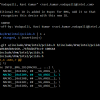

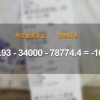












热门评论
>>共有0条评论,显示0条