ACDSee 9 发布
See your photos instantly onscreen with the Quick View mode. Whether opening an image attachment to an e-mail, or double-clicking on a JPEG from Windows Explorer, the Quick View mode is a fast and efficient addition to ACDSee’s powerful viewing tools. Pared down to include the viewing and browsing essentials, it displays your photos with greater speed than ever before.
With this improved editing tool you don’t even have to click directly on the problem area in order to fix it. Just single-click in the vicinity of the reddened portion of the subject’s eye and ACDSee automatically fixes it. Presto!
Save photos that you would’ve previously deleted. The Shadow/Highlight tool provides stunningly easy, instantaneous, and easy photo correction for poorly exposed photos (photos that are too dark or too bright), without affecting areas of the image that don’t require adjustments. The Shadow/Highlight tool appears in ACDSee’s Edit Mode for easy access.
Private Folders protect your personal photos in a secure area so only you can view them. If you have photos or files that you want to remain confidential, just move them to a Private Folder, set a password, and ACDSee Photo Manager will keep them under lock and key.
The Calendar Events View automatically organizes your photos based on the date they were taken. That means your photos get displayed in an organized event list, which you can personalize with a unique description for each event, like “AutoShow” or “My Summer Fishing Trip”.
Auto Categories take the pain out of organizing your photos by doing it for you. When Getting Photos from your camera or storage device, ACDSee Photo Manager now automatically puts your photos into convenient categories based on EXIF camera information, IPTC data, ACD database information, and file properties.
ACDSee Showroom brings your photo memories right onto the desktop. Set a folder path to your favorite shots, then sit back and watch. A sleek movable widget appears that displays your photos in sequence.
Print Layout reduces the complexity and confusion of printing multiple photos. It gives you a variety of print layout options with helpful wizards that make it easier than ever to print your photos from home. Print multiple 4x6 prints on a single page, or fill an entire page for an 8x10.
Group By provides you with a powerful new way to organize your photos. Group By makes it easier for you to view your photos faster and more efficiently by arranging your photos into subsets – allowing you to sort and view your photos in more detailed groupings. You can Group By keywords, size, when the photos where taken, and other commonly used information.
Filter By gives you improved sorting and display capabilities, making it easier to show photos that are assigned to particular ratings or categories. Filter By is quick and easy to use – for example just Select Filter By Rating 1 and only the photos in the selected folder(s) assigned to Rating 1 will be displayed.
Table of Contents is a new display that provides you with an easy-to-navigate summary list of groups of photos in a folder. It’s available when using the new Group By feature, and makes it easier and more seamless to find, select, and view the group of photos you’re looking for.
 官方下载:ACDSee 9(英文试用版,捆绑了雅虎工具栏)
官方下载:ACDSee 9(英文试用版,捆绑了雅虎工具栏) 






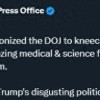















热门评论
>>共有0条评论,显示0条